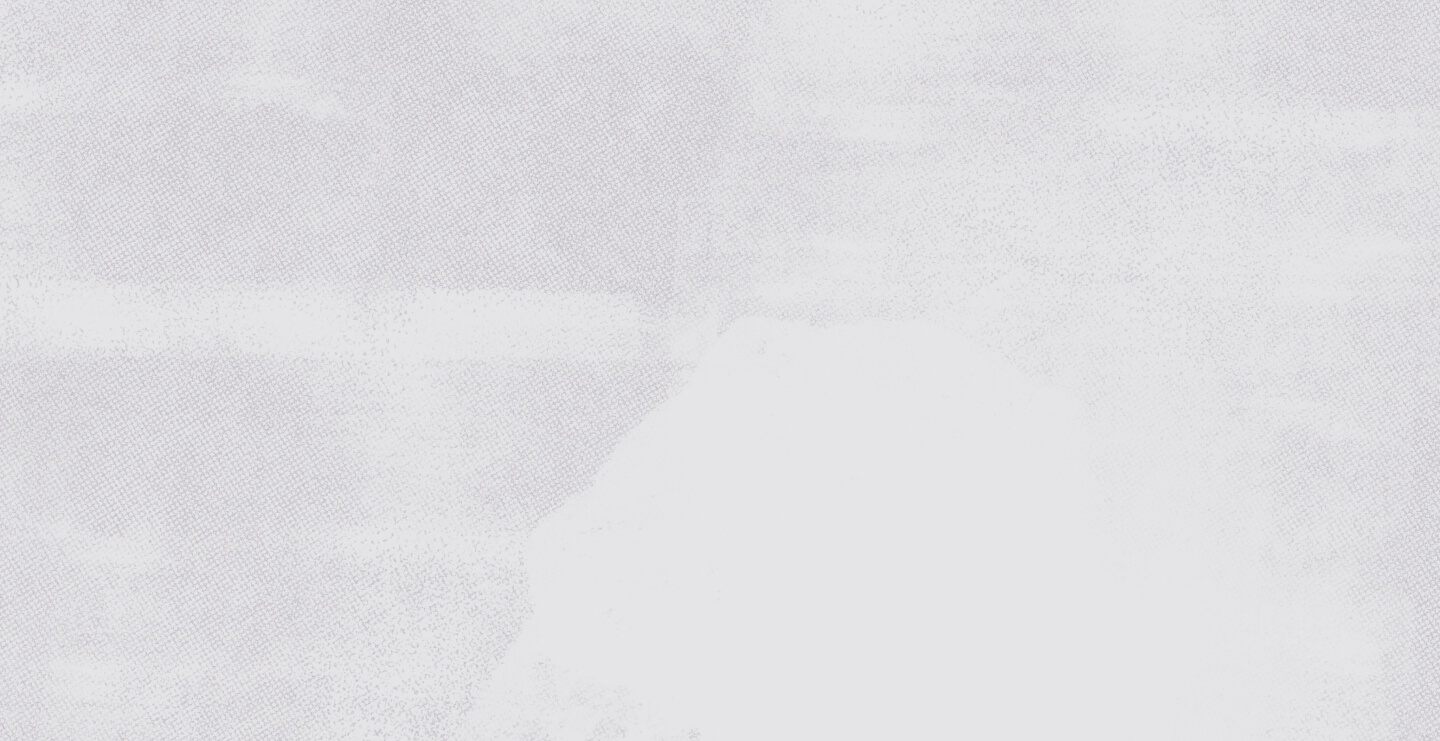Beginner’s Guide to Google Search Console
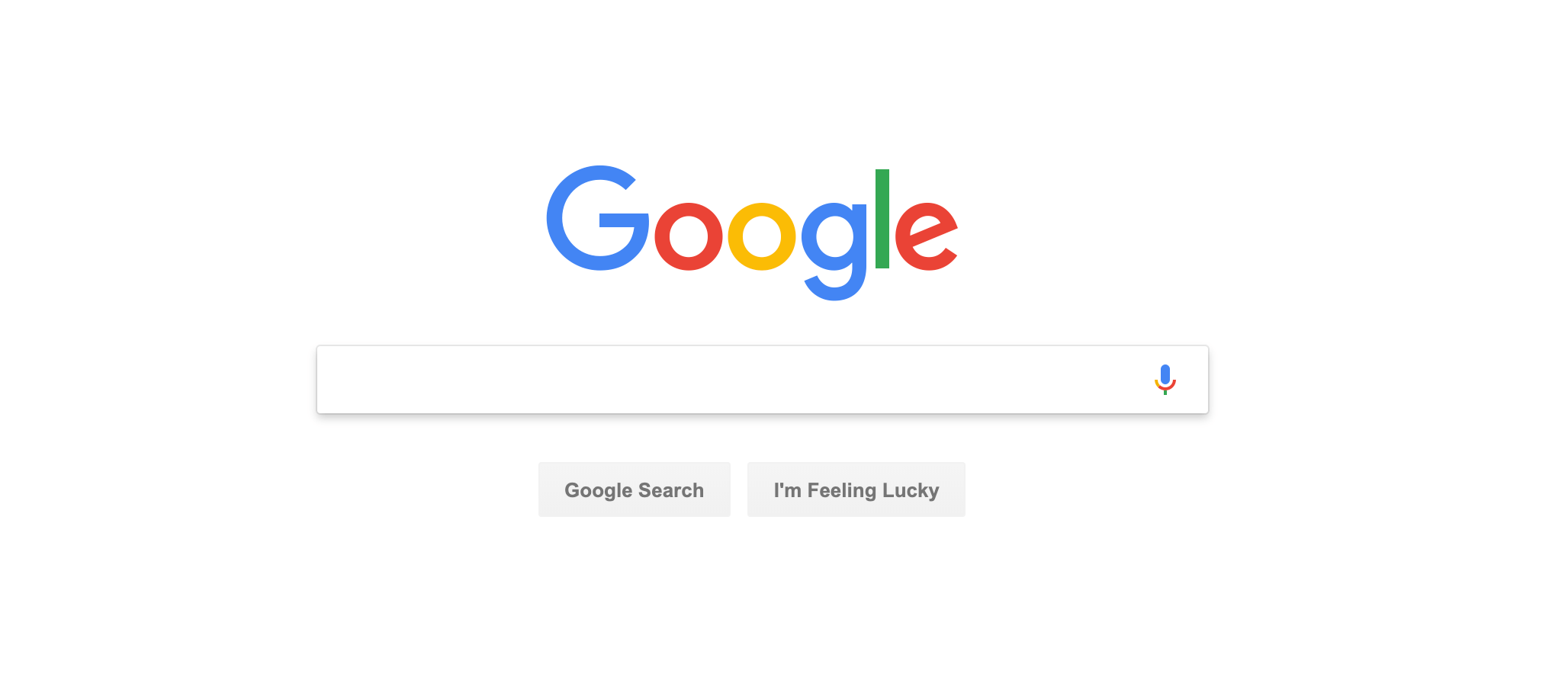
What does Google SEO mean to you? For some people, it is a mystery why Google places one site ahead of another in search results. For Risely, we look at Google and Search Engine Optimization as more of a science.
There are more than 5 billion searches done per day on Google. That is why it is so important to ensure your website is optimized. And this is where Google Search Console comes in.
So, what is Google Search Console? It is simply a free tool that Google provides to help website owners. It allows you a behind-the-scenes look at how Google views a website and the best practices for website development that Google absolutely loves.
For many years this tool was known by a different name, Google Webmaster Tools. And after about 10 years, the team at Google decided to change the name to Search Console.
Why the name change? It is important to understand why Google did this. Today Google is not just used by website developers or webmasters. Having a great website that Google loves is important to small businesses, local organizations, and government offices alike.
Common Uses of Google Search Console
So, now that we understand a little of the background, let’s dive into some of the benefits of using Google Search Console. There are four key areas you need to understand at a high level: analytics, indexing, issues, and pages.
Search Analytics
Remember those billions of daily searches we talked about earlier that are done on Google? Well, some of those searches are related to your business. And because Google wants to help website owners build better websites, they give you access to just a small part of their data related to your website.
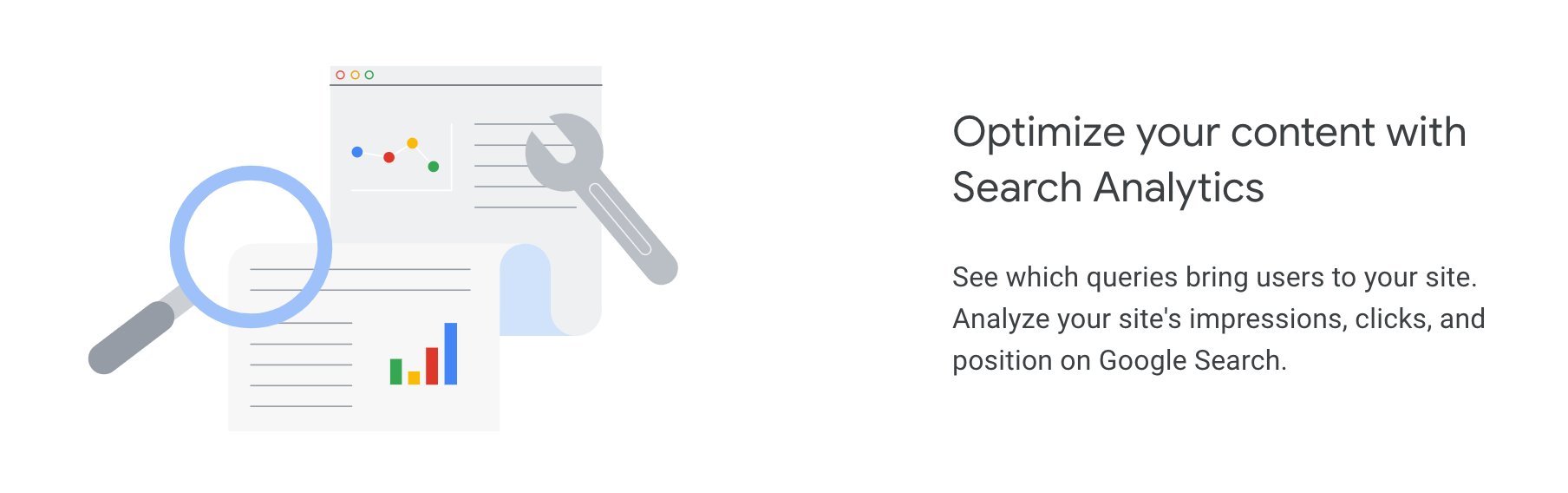
In Google Search Console, you can easily see who is searching for your website, what keywords they typed into Google, and how many impressions or views your website received over time. Search Analytics is a great way to determine how your website is performing over time. This assumes that for you, a great-performing website means that more and more people are visiting it over time.
Website Indexing
Have you ever been to a library and wondered how they find the book you are looking for so far? Libraries have an index or a record of everything in their building. And Google is the same way. Google’s index is quite simply their record of every website in the world.
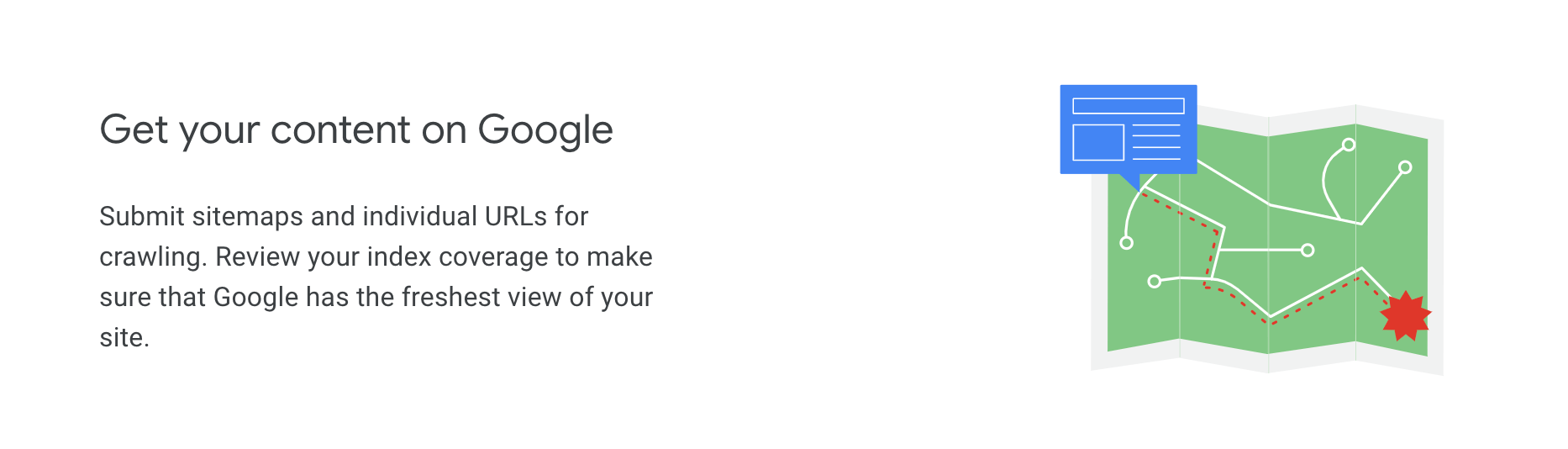
Just like a book out of place on a library shelf, there are times when Google has issues finding or indexing a website. And when Google has problems, you will want to know about them quickly. That is where Google Search Console comes in. You can see how much of your website is currently in Google’s index, and how that number has changed over time.
Resolve Issues
In addition to analytics and indexing, Google Search Console provides you with any errors or issues your website might have for users. Why does Google do this? Because when someone goes to Google and searches for something, Google wants them to have a great experience. And nothing is worse than clicking on a link in Google only to visit a poorly designed website or a page that leads to a 404 error.
![]()
Google’s errors and issues include things like hosting problems, a poor experience on a mobile phone, or crawler errors that would cause pages not to get indexed properly. Ultimately these errors might be a simple fix, or it might be the sign of a low-quality web hosting provider. But when it comes to errors you see in Google Search Console, it’s best to investigate each one seriously and in a timely manner.
Page Analysis
Now that you have cleaned up any website errors and reviewed your site analytics, it’s time to get down to the details. Google Search Console’s page-level analysis tool allows you to look at only a single page of your website. This means you can easily diagnose and resolve problems with a single page.
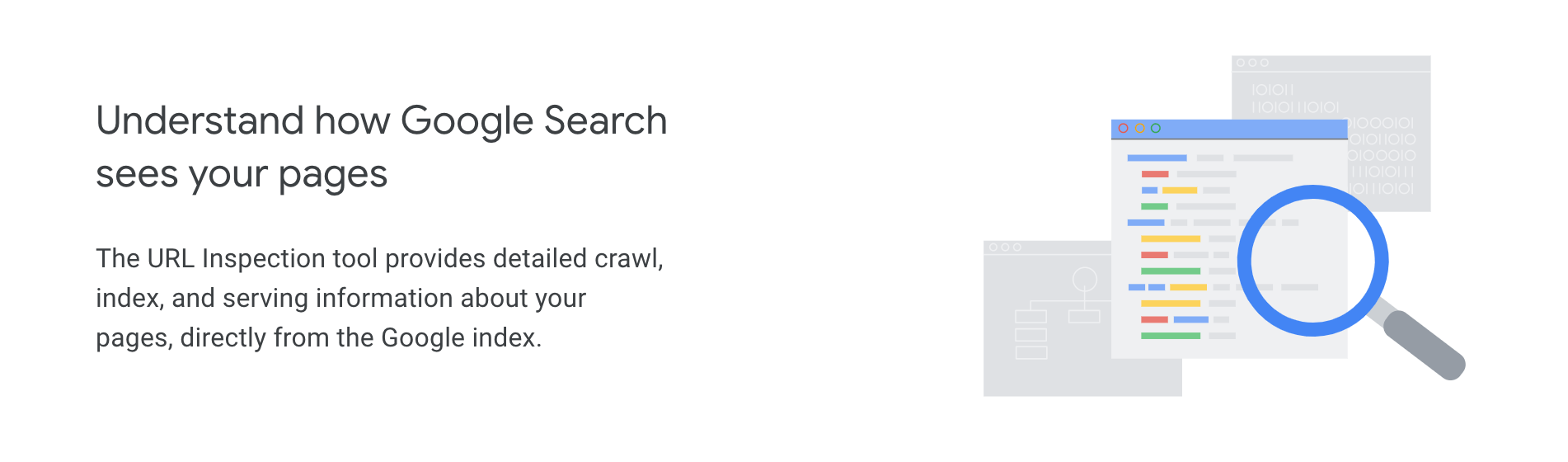
Some common uses of page-level analysis might be trying to fix a landing page on your website. Or perhaps you are wanting to figure out why a page is not ranking well in Google’s search results. Doing a page-level analysis is a great place to start.
A Tour of Google Search Console
Now that you understand the background and the benefits, it’s time to get logged into your Google Search Console account and have a look around. As an example, we will be taking you through our account at Risely.
Overview
When you log in to your Search Console account, you will immediately see a high-level overview of your website. Here Google shows what they feel are the most important aspects of your website. The overview screen is a great place to see at a glance how your website design is interpreted by Google, and if there are any errors you need to quickly address.

Even if you do not go any further, you will be able to answer two critical questions using only the overview. First, are people finding my website in Google Search? And second, are there any problems with my website I need to fix?
Performance
In the performance tab in Search Console, you get a more detailed look at how your website is doing in various Google searches. If you are seeing a large amount of impressions and clicks, then your website is doing well. If you notice very few impressions, then you may want to evaluate your strategy.

It’s important to be patient with performance. Great website owners understand that a high-performance website takes time to build. Think in terms of months and years, not days and weeks. Use the filter feature to quickly broaden the view so you are looking at trends over the last year for the most useful view of the performance tab.
URL Inspection
The URL inspection tool allows you to see how your website is indexed in Google. It is simply a quick and easy way to confirm that any page has been properly crawled by Google and is included in its search results. To get started, simply enter any URL into the search box at the top of the page. In this case, we are going to try to fetch our home page.

Once you request an inspection of a URL, Google will check with its index for a few basic bits of information. After a few seconds, you will see the results of your inspection on the screen. In our case, everything looks great. We have ensured the page is successfully in Google’s index, and that there are no issues with mobile users viewing our website.
Index
The index section of Google Search Console includes both coverage and sitemaps. The coverage section gives you real-time data on how many website errors Google has flagged on your website and the number of valid pages that are included in the index over time.

What should you be looking for here? First, you should see 0 errors. Second, the number of pages Google lists roughly matches how many pages you have published on your website. If you are not seeing as many valid pages as you would expect, make sure you have submitted an updated sitemap. Side note: be sure to check out the mobile enhancements section. It is all about mobile usability. Google has an entire section of Search Console dedicated to mobile.
Manual Actions
Finally, we come to the last major section in Search Console. This one is called “Security & Manual Actions”. More than anything else, Google is also very serious about website spam and security. If you have attempted to manipulate website rankings through buying links or plagiarism, you might see an alert in this section.

The most important thing to note about the manual actions and security section is simply the following. These two sections should be empty! And if they are not, you should definitely contact a trustworthy marketing expert to help you get your website back in Google’s index.
Hopefully, this has been a helpful introduction to one of Google’s most popular free tools for website owners. Keep in mind, that this article was written with beginners in mind. There are certainly more ways you can utilize Google Search Console, but that involves more knowledge of data analytics, local SEO, and some decent spreadsheet skills.
No matter what your level of expertise, Google Search Console is a valuable tool to understand. It will help you make your website better, which will result in more exposure on Google.
How is your website doing in Google search? If you would like a free SEO evaluation or a review of your Search Console Account, send us a quick note. We would love to help!